DX Auto Updater
A powerful WordPress plugin for automatic updates of DX Themes products. This Custom Updater plugin provides seamless integration with the DX Themes platform, allowing you to manage updates for your DX plugins and themes efficiently.
Features
- Automatic updates for plugins and themes listed on DX Themes repository with Auto Update: Yes
- Configurable update check frequency (Hourly, Twice Daily, Daily)
- Secure authentication with DX Themes platform
- Individual control over auto-updates for each product
- Manual “Update Now” option for immediate updates
- Automatic backup creation before updates
- Version rollback capability with backup restore
- White Label options for custom branding
- Safe update process with error handling
- Clear update status visualization
Installation
- Download the plugin zip file
- Go to WordPress Dashboard > Plugins > Add New
- Click “Upload Plugin” and choose the downloaded zip file
- Click “Install Now”
- After installation, click “Activate”
Configuration & Initial Setup
- Navigate to “DX Auto Updater” in your WordPress dashboard
- Click on “Connect Us”
- Enter your DX Themes Membership Plan User credentials
- Click “Connect” to authenticate
Update Settings
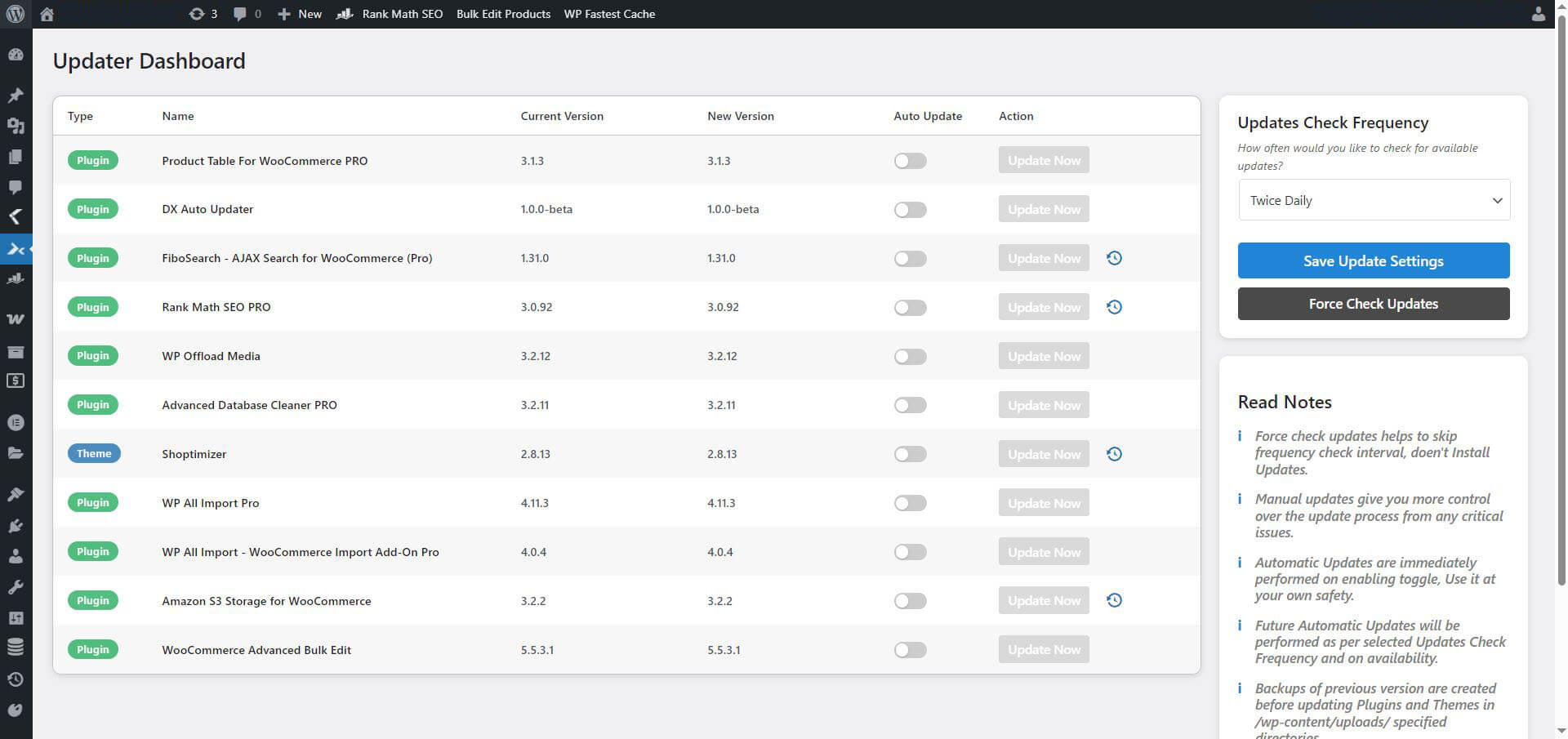
Updates Check Frequency
- Go to the Updates tab
- Choose your preferred check frequency: Hourly, Twice Daily (Default) or Daily
Auto-Update Configuration
- Toggle the auto-update switch for individual plugins/themes
- When enabled, updates will be applied automatically based on your check frequency
- When disabled, you can still update manually using the “Update Now” button
Checking for Updates
Automatic Check: The plugin checks for updates based on your selected frequency
Manual Check: Click “Force Check Updates” to check immediately to skip frequency check.
Updating Products
Automatic Updates
- Enable the auto-update toggle for desired products
- Updates will be applied automatically when available
Manual Updates
- Click “Update Now” for the product you want to update
- Monitor the update progress in the modal
- View the success/error status
- Close the modal when ready
Backup and Restore
Backups are automatically created before each update and to restore a previous version:
- Look for the restore icon next to the update now button
- Click to restore to the previous version
- Confirm the restoration
White Label Settings
Customize the plugin’s appearance:
– Plugin Name
– Plugin Description
– Author Name
– Author URL
– Custom Icon (20×20 PNG)
Read Notes
Important information about the plugin’s functionality:
- Force check updates helps to skip frequency check interval, it doesn’t Install Updates.
- Manual updates give you more control over the update process from any critical issues.
- Automatic Updates are immediately performed on enabling toggle, Use it at your own safety.
- Future Automatic Updates will be performed as per selected Updates Check Frequency and on availability.
- Backup of previous version are auto created before updating (via our custom updater) in /wp-content/dx-backups/ specified directories.
- You can restore to previous version of plugins and themes incase of any issues by clicking on restore icon.
Security
- All API communications are secured with WordPress nonces
- Authentication tokens are stored securely
- Automatic backups provide safety net
- User capability checks for all actions
Support
For support, feature requests, or bug reports, please contact us.
Changelog
1.0.0
- Resolved connection issues of not authenticating some membership plan users
- Resolved auto disconnection of users after certain time period due to AUTH token issues
- Changed plugins and themes current version backup locations from uploads directory to dedicated dx-backups folder in wp-content, due to security issues of public access
- Improved the table update status UI on update and restore functions
- Successfully completed compatability test on latest versions of wordpress sites for fully functioning custom updater.
- Some minor php fixes
1.0.0-beta
- Initial release
- Basic update functionality
- Auto-update feature
- White label options
- Backup and restore capability






Reviews
There are no reviews yet.